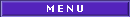Option Explicit
Private Declare Function timeGetTime Lib "winmm.dll" () As Long
Private Declare Function SetTextCharacterExtra Lib "gdi32" (ByVal hdc As Long, ByVal nCharExtra As Long) As Long
Private Type RECT
Left As Long
Top As Long
Right As Long
Bottom As Long
End Type
Private Declare Function OffsetRect Lib "user32" (lpRect As RECT, ByVal x As Long, ByVal y As Long) As Long
Private Declare Function SetTextColor Lib "gdi32" (ByVal hdc As Long, ByVal crColor As Long) As Long
Private Declare Function FillRect Lib "user32" (ByVal hdc As Long, lpRect As RECT, ByVal hBrush As Long) As Long
Private Declare Function CreateSolidBrush Lib "gdi32" (ByVal crColor As Long) As Long
Private Declare Function DeleteObject Lib "gdi32" (ByVal hObject As Long) As Long
Private Declare Function GetSysColor Lib "user32" (ByVal nIndex As Long) As Long
Private Const COLOR_BTNFACE = 15
Private Declare Function TextOut Lib "gdi32" Alias "TextOutA" (ByVal hdc As Long, ByVal x As Long, ByVal y As Long, ByVal lpString As String, ByVal nCount As Long) As Long
Private Declare Function DrawText Lib "user32" Alias "DrawTextA" (ByVal hdc As Long, ByVal lpStr As String, ByVal nCount As Long, lpRect As RECT, ByVal wFormat As Long) As Long
Private Const DT_BOTTOM = &H8
Private Const DT_CALCRECT = &H400
Private Const DT_CENTER = &H1
Private Const DT_CHARSTREAM = 4 ' Character-stream, PLP
Private Const DT_DISPFILE = 6 ' Display-file
Private Const DT_EXPANDTABS = &H40
Private Const DT_EXTERNALLEADING = &H200
Private Const DT_INTERNAL = &H1000
Private Const DT_LEFT = &H0
Private Const DT_METAFILE = 5 ' Metafile, VDM
Private Const DT_NOCLIP = &H100
Private Const DT_NOPREFIX = &H800
Private Const DT_PLOTTER = 0 ' Vector plotter
Private Const DT_RASCAMERA = 3 ' Raster camera
Private Const DT_RASDISPLAY = 1 ' Raster display
Private Const DT_RASPRINTER = 2 ' Raster printer
Private Const DT_RIGHT = &H2
Private Const DT_SINGLELINE = &H20
Private Const DT_TABSTOP = &H80
Private Const DT_TOP = &H0
Private Const DT_VCENTER = &H4
Private Const DT_WORDBREAK = &H10
Private Declare Function OleTranslateColor Lib "olepro32.dll" (ByVal OLE_COLOR As Long, ByVal hPalette As Long, pccolorref As Long) As Long
Private Const CLR_INVALID = -1
Public Sub TextEffect(obj As Object, ByVal sText As String, ByVal lX As Long, ByVal lY As Long, Optional ByVal bLoop As Boolean = False, Optional ByVal lStartSpacing As Long = 128, Optional ByVal lEndSpacing As Long = -1, Optional ByVal oColor As OLE_COLOR = vbWindowText)
Dim lhDC As Long
Dim i As Long
Dim x As Long
Dim lLen As Long
Dim hBrush As Long
Static tR As RECT
Dim iDir As Long
Dim bNotMinTime As Boolean
Dim lTime As Long
Dim lIter As Long
Dim bSlowDown As Boolean
Dim lCOlor As Long
Dim bDoIt As Boolean
lhDC = obj.hdc
iDir = -1
i = lStartSpacing
tR.Left = lX: tR.Top = lY: tR.Right = lX: tR.Bottom = lY
OleTranslateColor oColor, 0, lCOlor
hBrush = CreateSolidBrush(GetSysColor(COLOR_BTNFACE))
lLen = Len(sText)
SetTextColor lhDC, lCOlor
bDoIt = True
Do While bDoIt
lTime = timeGetTime
If (i < -3) And Not (bLoop) And Not (bSlowDown) Then
bSlowDown = True
iDir = 1
lIter = (i + 4)
End If
If (i > 128) Then iDir = -1
If Not (bLoop) And iDir = 1 Then
If (i = lEndSpacing) Then
'parar
bDoIt = False
Else
lIter = lIter - 1
If (lIter <= 0) Then
i = i + iDir
lIter = (i + 4)
End If
End If
Else
i = i + iDir
End If
FillRect lhDC, tR, hBrush
x = 32 - (i * lLen)
SetTextCharacterExtra lhDC, i
DrawText lhDC, sText, lLen, tR, DT_CALCRECT
tR.Right = tR.Right + 4
If (tR.Right > obj.ScaleWidth Screen.TwipsPerPixelX) Then tR.Right = obj.ScaleWidth Screen.TwipsPerPixelX
DrawText lhDC, sText, lLen, tR, DT_LEFT
obj.Refresh
Do
DoEvents
If obj.Visible = False Then Exit Sub
Loop While (timeGetTime - lTime) < 20
Loop
DeleteObject hBrush
End Sub
Private Sub Command1_Click()
Call TextEffect(Me, "", 12, 12, False, 128)
End Sub