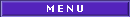Oi, experiemente usar este metodo aqui, ele é menor!
Bom, em seu projeto faça o seguinte:
Adicione 1 COMMANDBUTTON, 1 TEXTBOX, 3 LABEL, 2 TIMER, 1 FILELISTBOX, e 1 DIRLISTBOX.
Adicione este código abaixo em seu projeto!
Private Sub Command1_Click()
On Error GoTo erros
Dir1.Path = Text1.Text
Label1.Caption = "Diretório encontrado"
Timer1.Enabled = True
Timer1.Interval = 1
Exit Sub
erros:
Label1.Caption = "O diretório não existe"
Timer1.Enabled = True
Timer1.Interval = 1
End Sub
Private Sub Form_Load()
Dir1.Visible = False
File1.Visible = False
End Sub
Private Sub Timer1_Timer()
Dim St
Timer1.Enabled = False
File1.filename = Dir1.Path
St = File1.List(0)
If Trim(St) = "" Then
Label2.Caption = "Nenhum arquivo encontrado"
Timer2.Enabled = True
Timer2.Interval = 1
Else
Label2.Caption = "Arquivo encontrado"
Timer2.Enabled = True
Timer2.Interval = 1
End If
End Sub
Private Sub Timer2_Timer()
Timer2.Enabled = False
Dim Dir2
Dir2 = Dir1.List(0)
If Trim(Dir2) = "" Then
Label3.Caption = "Nenhum Sub-diretório encontrado"
Else
Label3.Caption = "Sub-diretório encontrado"
End If
End Sub
Quando iniciar o projeto, coloque o 'Caminho de um diretório' no TEXTBOX1
E clique no COMMANDBUTTON, ele irá te exibir se o diretório existe, e se existe arquivos e sub-diretórios na PASTA!
O que achou ?
Até mais,
Atenciosamente,
Marcus Vinícius
Se quiser entrar em contato comigo me envie um e-mail para
Msmarcus@hotmail.comQue em breve estarei entrando em contato contigo.