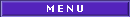|
|

|

|
|

|
|

|
Dicas
|
|

|
Visual Basic (Validações)
|
|
 |
Título da Dica: Validação de ponto flutuante num TextBox
|
 |
|
|
|
Postada em 3/2/2003 por Felipe
Option Explicit
' Para validar pontos flutuantes.
' No módulo:
Public Sub ValidateDel(txtnum As TextBox, ByVal m_Precision As Integer, KeyCode As Integer)
Dim m_NumBeforeDot As Integer, m_NumAfterDot As Integer
Dim TempInt As Integer
If KeyCode = vbKeyDelete Then
If m_Precision > 0 Then
TempInt = InStr(txtnum, ".")
If TempInt > 0 Then
m_NumBeforeDot = TempInt - 1
m_NumAfterDot = Len(txtnum) - TempInt
Else
m_NumBeforeDot = Len(Trim(txtnum))
m_NumAfterDot = 0
TempInt = txtnum.MaxLength - m_Precision
End If
If (txtnum.SelStart = TempInt - 1) Then
If m_NumBeforeDot + m_NumAfterDot >= txtnum.MaxLength - m_Precision Then
KeyCode = 0
End If
End If
End If
End If
End Sub
Public Sub ValidateNum(txtnum As TextBox, ByVal m_Precision As Integer, KeyAscii As Integer)
Dim m_NumBeforeDot As Integer, m_NumAfterDot As Integer
Dim TempInt As Integer
If (KeyAscii <> vbKeyReturn) And _
((KeyAscii < vbKey0) Or (KeyAscii > vbKey9)) And _
(KeyAscii <> vbKeyBack) Then
If KeyAscii = 46 Then ' Dot.
If m_Precision = 0 Then
KeyAscii = 0
Exit Sub
Else
If InStr(txtnum, ".") > 0 Then
KeyAscii = 0
Exit Sub
End If
End If
Else
KeyAscii = 0
Exit Sub
End If
End If
If KeyAscii = 0 Then Exit Sub
If m_Precision > 0 Then
TempInt = InStr(txtnum, ".")
If TempInt > 0 Then
m_NumBeforeDot = TempInt - 1
m_NumAfterDot = Len(txtnum) - TempInt
Else
m_NumBeforeDot = Len(txtnum)
If txtnum.SelStart < m_NumBeforeDot - m_Precision Then
KeyAscii = 0
Exit Sub
End If
m_NumAfterDot = 0
TempInt = txtnum.MaxLength - m_Precision
End If
If KeyAscii >= vbKey0 And KeyAscii <= vbKey9 Then
If Not (((m_NumBeforeDot < txtnum.MaxLength - m_Precision - 1) _
And (txtnum.SelStart < TempInt)) Or _
((m_NumAfterDot < m_Precision) And (txtnum.SelStart >= TempInt))) Then
KeyAscii = 0
End If
ElseIf (KeyAscii = vbKeyBack) And (txtnum.SelStart = TempInt) Then
If m_NumBeforeDot + m_NumAfterDot >= txtnum.MaxLength - m_Precision Then
KeyAscii = 0
End If
End If
End If
End Sub
' Usando ela:
Private Sub Form_Load()
Text1.Text = Empty
End Sub
'Crie um form e um textbox
Private Sub Text1_KeyPress(KeyAscii As Integer)
' Nesse caso a precisão é 2
' A precisão precisa ser a mesma na duas funções
Call ValidateNum(Text1, 2, KeyAscii)
End Sub
Private Sub Text1_KeyUp(KeyCode As Integer, Shift As Integer)
Call ValidateDel(Text1, 2, KeyCode)
End Sub
|

|
|
|
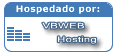
|