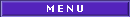|
|

|

|
|

|
|

|
Dicas
|
|

|
Visual Basic (ActiveX/Controles/DLL)
|
|
 |
Título da Dica: Ocultando barra de tarefas
|
 |
|
|
|
Postada em 4/5/2006 por Geronimo
O código abaixo tem vantagem de funcionar mesmo que a barra esteja no topo da tela ou em um dos lados.
Para testar basta desenhar um commandbutton e colar o seguinte código:
Private Declare Function SystemParametersInfo Lib "user32" Alias "SystemParametersInfoA" (ByVal uAction As Long, ByVal uParam As Long, lpvParam As Any, ByVal fuWinIni As Long) As Long
Private Type RECT
Left As Long
Top As Long
Right As Long
Bottom As Long
End Type
Private Const SPI_GETWORKAREA = 48
Sub TelaToda(frm As Form)
Dim lNewTop As Long, lNewLeft As Long
Dim WA As RECT, lReturn As Long
' Busca as coordenadas da tela excluindo a barra de tarefas
lReturn = SystemParametersInfo(SPI_GETWORKAREA, 0&, WA, 0&)
' Converte de pixels para twips
WA.Left = WA.Left * Screen.TwipsPerPixelX
WA.Right = WA.Right * Screen.TwipsPerPixelX
WA.Top = WA.Top * Screen.TwipsPerPixelY
WA.Bottom = WA.Bottom * Screen.TwipsPerPixelY
Me.Move 0, 0, WA.Right - WA.Left, WA.Bottom - WA.Top
End Sub
Private Sub Command1_Click()
TelaToda Me
End Sub
Private Sub Form_Load()
Command1.Caption = "Clique Para Maximizar"
End Sub
|

|
|
|
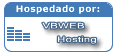
|