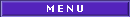|
|

|

|
|

|
|

|
Dicas
|
|

|
Visual Basic (Impressões/Impressoras)
|
|
 |
Título da Dica: Imprimindo texto justificado com objeto printer
|
 |
|
|
|
Postada em 10/6/2004 por Eric Maia


'A função
Function WordWrap(ByVal Text As String, ByVal LineLength As Integer) As String
Dim look As String
Dim x As Long
Dim Y As Long
Dim eLine() As String
Dim tmp As String
eLine = Split(Text, vbCrLf)
If LineLength < 10 Then LineLength = 10
For Y = 0 To UBound(eLine)
Do While LineLength < Len(eLine(Y))
DoEvents
For x = LineLength To 1 Step -1
look = Mid(eLine(Y), x, 1)
Select Case look
Case " "
tmp = tmp & IIf(tmp > "", vbCrLf, "") & Trim(Left(eLine(Y), x))
eLine(Y) = Right(eLine(Y), Len(eLine(Y)) - x)
Exit For
Case Else
If x < (LineLength / 2) Then
tmp = tmp & IIf(tmp > "", vbCrLf, "") & Trim(Left(eLine(Y), LineLength - 1)) & "-"
eLine(Y) = Right(eLine(Y), Len(eLine(Y)) - (LineLength - 1))
Exit For
End If
End Select
Next x
Loop
tmp = tmp & IIf(tmp > "", vbCrLf, "") & eLine(Y)
Next Y
WordWrap = tmp
End Function
'Como usar
Texto = WordWrap(TEXTO, Nº CARACTERES DESEJADOS)
Printer.Print Texto
Printer.EndDoc
xD
|

|
|
|
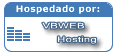
|