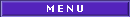|
|

|

|
|

|
|

|
Dicas
|
|

|
Visual Basic (Mouse/Teclado)
|
|
 |
Título da Dica: Bloquear clique do botão direito do Mouse
|
 |
|
|
|
Postada em 16/4/2004 por David Pomarico
 dcpomarico@yahoo.com.br
dcpomarico@yahoo.com.br
Em General do form inclua:
==========================
' << Bloquear botão direito do mouse >>
' reconhece qual botão foi clicado e seu estado Down ou UP
Private Declare Function GetAsyncKeyState Lib "user32" (ByVal vKey As Long) As Integer
' checa posição mouse e gera um clique/eventos no mouse
Private Declare Function GetCursorPos Lib _
"user32" (lpPoint As POINTAPI) As Long
Private Declare Function ClientToScreen Lib _
"user32" (ByVal hwnd As Long, lpPoint As POINTAPI) As Long
Private Declare Sub mouse_event Lib "user32" _
(ByVal dwFlags As Long, ByVal dx As Long, _
ByVal dy As Long, ByVal cButtons As Long, _
ByVal dwExtraInfo As Long)
Private Const MOUSEEVENTF_MOVE = &H1 ' mouse move
Private Const MOUSEEVENTF_LEFTDOWN = &H2 ' left button down
Private Const MOUSEEVENTF_LEFTUP = &H4 ' left button up
Private Const MOUSEEVENTF_RIGHTDOWN = &H8 ' right button down
Private Const MOUSEEVENTF_RIGHTUP = &H10 ' right button up
Private Const MOUSEEVENTF_MIDDLEDOWN = &H20 ' middle button down
Private Const MOUSEEVENTF_MIDDLEUP = &H40 ' middle button up
Private Const MOUSEEVENTF_WHEEL = &H800 ' wheel button rolled
Private Const MOUSEEVENTF_ABSOLUTE = &H8000 ' absolute move
Private Type POINTAPI
X As Long
Y As Long
End Type
Dim pt As POINTAPI
Dim pts As POINTAPI
Dim cur_x As Single
Dim cur_y As Single
Dim dest_x As Single
Dim dest_y As Single
'FIM General form
'INCLUA UM TIMER NO FORM COM INTERVALO = 1
Private Sub Timer1_Timer()
If GetAsyncKeyState(2) = 0 Then
' clicou botão esquerdo e não faz nada
Else
' clicou botão direito
' Things are easier working in pixels.
Me.ScaleMode = vbPixels
' mouse_event moves in a coordinate system where
' (0, 0) is in the upper left corner and
' (65535,65535) is in the lower right corner.
' Get the current mouse coordinates and convert them into this new
' system.GetCursorPos pt
cur_x = pt.X * 65535 / ScaleX(Screen.Width, vbTwips, vbPixels)
cur_y = pt.Y * 65535 / ScaleY(Screen.Height, vbTwips, vbPixels)
' Salva as coordenadas do mouse (NOVO)
pts.X = cur_x
pts.Y = cur_y
' Convert the coordinates of the center of the form into this new
' system.
pt.X = Me.ScaleLeft
pt.Y = Me.ScaleTop
'pt.X = Me.ScaleWidth / 2
'pt.Y = Me.ScaleHeight / 2
ClientToScreen Me.hwnd, pt
dest_x = pt.X * 65535 / ScaleX(Screen.Width, vbTwips, vbPixels)
dest_y = pt.Y * 65535 / ScaleY(Screen.Height, vbTwips, vbPixels)
' Move the mouse to its final destination and click it.
mouse_event _
MOUSEEVENTF_ABSOLUTE + _
MOUSEEVENTF_MOVE + _
MOUSEEVENTF_LEFTDOWN + _
MOUSEEVENTF_LEFTUP, _
dest_x, dest_y, 0, 0
' move o mouse para a posição inicial (NOVO)
mouse_event _
MOUSEEVENTF_ABSOLUTE + _
MOUSEEVENTF_MOVE, _
pts.X, pts.Y, 0, 0
End If
End Sub
|

|
|
|
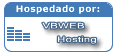
|