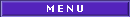|
|

|

|
|

|
|

|
Dicas
|
|

|
Visual Basic (Crystal Reports)
|
|
 |
Título da Dica: Erro Out of stack space (Package & Deployment Wizard)
|
 |
|
|
|
Postada em 11/8/2003 por d@®l@n

Este erro acontece devido a um problema no arquivo de dependência do Crystal Report: Crystl32.dep.
Para solucionar esse erro edit o Crystl32.dep pelo Notepad ou um editor de texto semelhante e inclua o ; nas seguintes linhas:
;[CRPE32.DLL]
;Dest=$(WinSysPath)
;Uses1=CRPE32.DLL
;Uses2=
__________________________________________________________
texto original
Error 28: "Out of Stack Space" while running VB package and deployment wizard
The information in the article refers to:
Seagate Crystal Reports 8.5
Applies to:
Reported version only
Deployment
OCX
Error 28: "Out of Stack Space"
Synopsis
A Microsoft Visual Basic application uses Crystal Reports 8.5 and the Crystal ActiveX (OCX) control as the reporting development tool.
While running the VB Package and Deployment Wizard, after you click 'Finish' in the Package section of the wizard, the following error appears:
Error 28: "Out of Stack Space"
VB stops responding after this error message appears.
Solution
This error occurs due to a problem in the Crystal control dependency file - Crystl32.dep.
This is a known issue and has been tracked. The Track ID is 53800.
To resolve this error, open Crystl32.dep in Notepad or a similar text editor and modify the section:
[CRPE32.DLL]
Dest=$(WinSysPath)
Uses1=CRPE32.DLL
Uses2=
So that it reads:
;[CRPE32.DLL]
;Dest=$(WinSysPath)
;Uses1=Crpe32.dll
;Uses2=
fonte:
http://support.businessobjects.com/library/kbase/articles/c2009162.asp
|

|
|
|
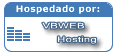
|